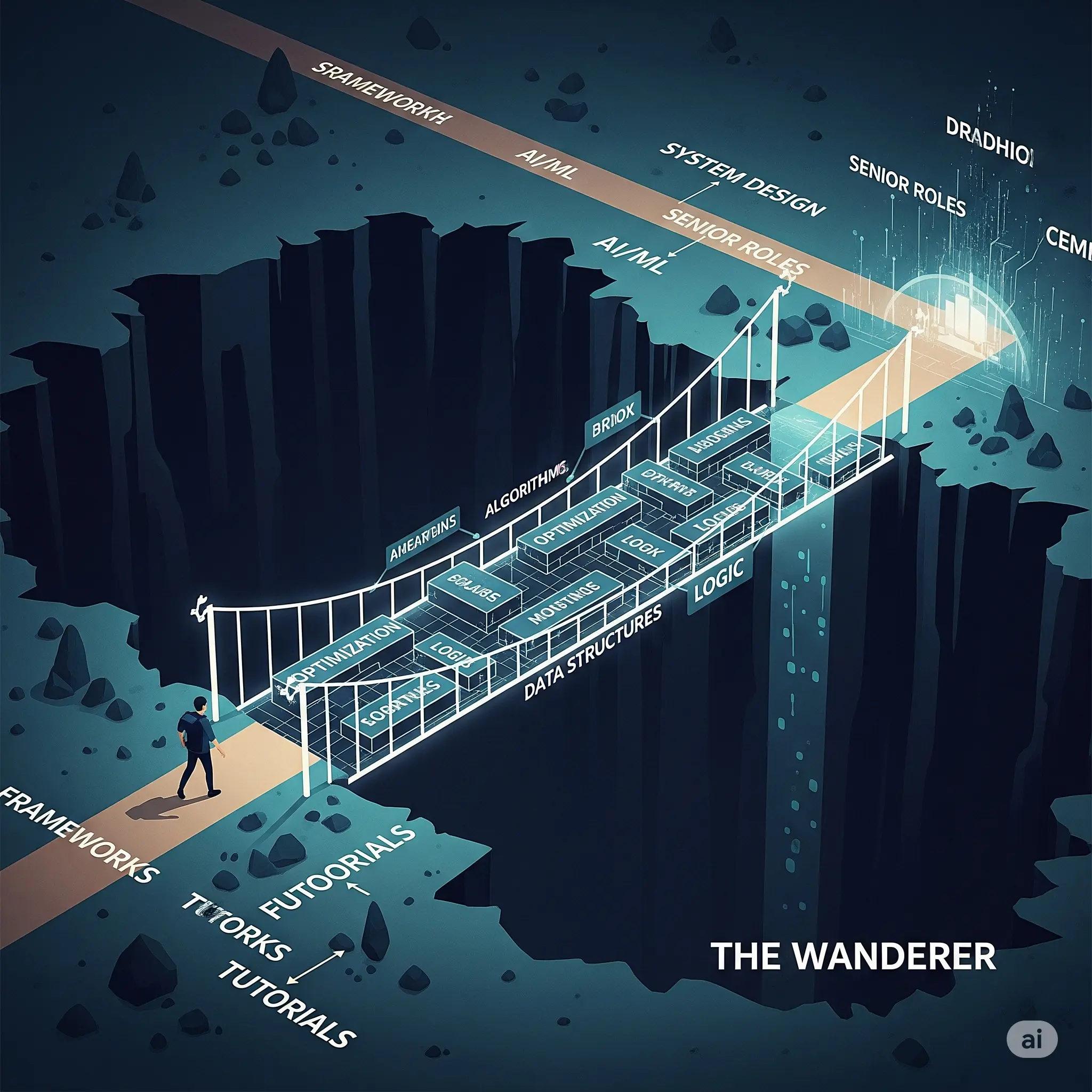1. Introduction: The AI Elephant in the Room
You’ve heard the headlines and the growing anxiety in the workplace: “AI is coming for your job.” It’s a powerful narrative, but it misses the real story. I don’t believe AI will replace you. However, I am convinced that a professional who knows how to leverage AI will replace one who doesn’t. This isn’t a future threat; it’s the new reality across the entire tech landscape as of today, Friday, June 27, 2025, and it makes continuous learning more critical than ever.
For developers, this means using tools like GitHub Copilot to accelerate coding. For project managers, it means using AI to forecast timelines and allocate resources. For business analysts, it means leveraging AI to uncover deeper insights from data. The World Economic Forum’s latest “Future of Jobs” report underscores this, predicting that a staggering 44% of core job skills will be disrupted in the next five years. The need to upskill is universal.

As someone with professional experience as a developer, a project manager, and a business analyst, I’ve seen this shift from all sides. That’s why I’ve created this guide. This is the first in an eight-part series designed to be a no-nonsense look at the top learning platforms from a holistic tech team perspective. We’ll cut through the marketing fluff and focus on what truly builds practical, job-relevant skills.
Most importantly, we will embrace the concept of a “Learning Stack.” The era of relying on a single source for knowledge is over. The modern tech professional needs a versatile, curated toolkit of different platforms for different tasks. This post is your high-level map of the terrain. In the coming weeks, we will dive deep into each platform individually.
Video & Podcast Companion
For those who prefer video content, you can watch this analysis as a video companion:
Or if you prefer audio format, you can listen to the podcast version on Spotify:
📊 View the Complete Interactive Infographic - Get a visual overview of all the platforms, comparisons, and learning stack combinations covered in this guide.
Disclaimer: I am not affiliated with, sponsored by, or receiving any compensation from any of the learning platforms mentioned in this post (Udemy, Pluralsight, LinkedIn Learning, DataCamp, Coursera, or Codecademy). All opinions and recommendations are my own, based on personal experience and research. I have no financial relationships with these companies.
2. Why You Need a “Learning Stack,” Not a Single Platform
The idea of a “stack” is second nature to developers, but the principle applies to everyone in a tech team. Relying on a single learning platform is like a PM trying to manage every project with the same rigid waterfall methodology; it’s inefficient and guarantees failure. Here’s why a multi-platform approach is non-negotiable in 2025.
The Pace of Technological Whiplash
Our industry moves at a breathtaking speed. A new analytics tool, a new project management framework, a new cloud service—these emerge constantly. No single platform, with its own content production schedule, can possibly cover everything. A learning stack makes you agile. It allows a PM to grab a cheap Udemy course on a new Agile scaling framework while a developer on their team uses Pluralsight to master the underlying cloud architecture.
Building “T-Shaped” Professionals and Teams
Modern tech organizations thrive on “T-shaped” individuals. This model represents a professional who has deep, expert knowledge in one core area (the vertical bar of the “T”) and a broad, functional knowledge across many other domains (the horizontal bar). A team of T-shaped people is adaptable, collaborative, and breaks down silos.
The Vertical Bar (Depth): This is your core competency. For a developer, it’s a programming language. For a PM, it’s risk management and resource planning. For a BA, it’s requirements elicitation and data modeling.
The Horizontal Bar (Breadth): This is what makes you a great teammate. It’s the developer who understands project timelines, the PM who grasps technical constraints, and the BA who can communicate user needs to both.
A learning stack is the only practical way to build both parts of your “T.” A BA can use DataCamp for depth in SQL, while using LinkedIn Learning to understand the basics of Agile that their PM and dev team are using.
Matching the Tool to the Task
Different learning goals demand entirely different platform features. A one-size-fits-all approach fails because:
- For Formal Certification (PMP, AWS, etc.): You need structured paths, expert instruction, and practice exams.
- For Mastering a Specific Tool (Tableau, Jira, React): You need a focused, project-based course you can own and reference forever.
- For Understanding Core Concepts (Agile Principles, Database Theory): You need quality instruction that explains the “why,” not just the “how.”
- For Building Soft Skills (Leadership, Communication): You need engaging, well-produced content from relatable industry experts.
The savvy professional cherry-picks the best platform for the specific skill they need to acquire.
3. The Contenders: A High-Level Introduction
Now, let’s meet the platforms that will form the core of our learning stack. Each has a distinct personality and a clear role to play for everyone on the team.
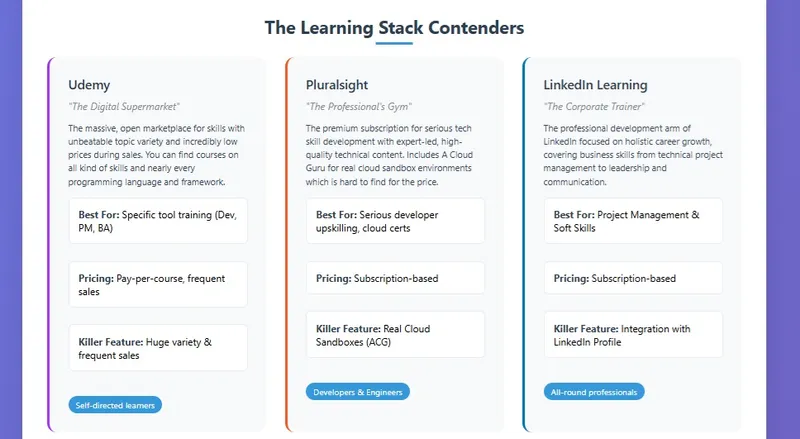
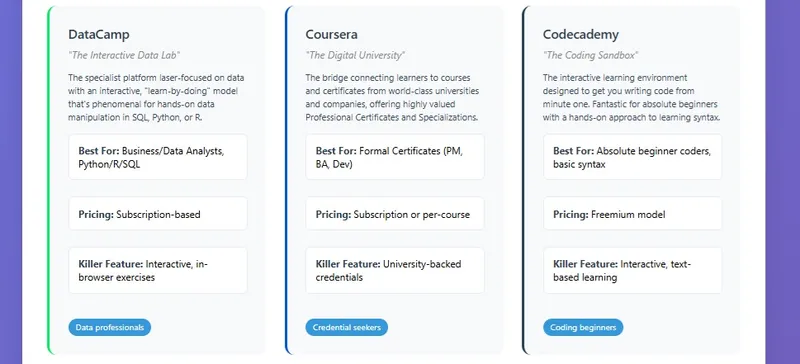
Udemy: The Digital Supermarket
Core Identity: The massive, open marketplace for skills.
Primary Strength: Unbeatable topic variety and incredibly low prices during sales. You can find courses on specific software like Jira, BA techniques like UML, and nearly every programming language.
Ideal User: The self-directed learner on any team who needs a specific skill or tool-based training now without a subscription.
Key Weakness: The platform lacks a good structure for prerequisites; you often only realize what you’re missing midway through a course. Also, to appeal to everyone, many good courses tend to be far longer than necessary, filled with content you may not need.
Pluralsight (with A Cloud Guru): The Professional’s Gym
Core Identity: The premium subscription for serious tech skill development.
Primary Strength: Expert-led, high-quality technical content. If you purchase an annual subscription during a sales period, the price can become quite affordable for the value you receive.
Ideal User: Primarily developers and infrastructure engineers, but also invaluable for tech-savvy PMs and BAs who need to deeply understand the architecture of the products they manage.
Key Weakness: The library for non-coding skills is less extensive. Furthermore, its learning paths, which string together courses from different instructors, can have significant content overlap, making for a less streamlined experience than a single, cohesive program.
LinkedIn Learning: The Corporate Trainer
Core Identity: The professional development arm of LinkedIn, focused on holistic career growth.
Primary Strength: It incorporates a vast number of courses covering all types of business skills, from technical project management to leadership, effective communication, and even stress management.
Ideal User: The general tech practitioner who wants to learn a wide variety of skills to become a more well-rounded professional.
Key Weakness: Technical courses are often less in-depth than on specialized platforms.
DataCamp: The Interactive Data Lab
Core Identity: The specialist platform laser-focused on the world of data.
Primary Strength: An interactive, “learn-by-doing” model that is phenomenal for getting hands-on with data manipulation in SQL, Python, or R.
Ideal User: Aspiring Data Scientists, Data Engineers, Business Analysts, and any professional who needs to become proficient with data.
Key Weakness: While excellent for practical skills, the depth of the underlying theory is not as strong as what you would find in a university-level course on a platform like Coursera.
Coursera: The Digital University
Core Identity: The bridge connecting learners to courses and certificates from world-class universities and companies.
Primary Strength: It offers highly valued Professional Certificates and Specialization paths in fields like Data Science and Project Management that are structured and recognized by employers.
Ideal User: Anyone seeking a formal, recognized credential to bolster their resume, be it in development, project management, or data analytics.
Key Weakness: It is the most expensive of all the platforms. In my experience, the courses often need to be supplemented with other materials for a complete understanding; Coursera alone may not give you full working knowledge.
Codecademy: The Coding Sandbox
Core Identity: The interactive learning environment designed to get you writing code from minute one.
Primary Strength: Fantastic for absolute beginners.
Ideal User: Primarily for aspiring developers, but also useful for PMs and BAs who want to learn basic SQL or Python syntax to better understand technical discussions and data.
Key Weakness: The hand-holding approach is too basic for experienced developers or those in non-coding roles.
A Note on Other Platforms (Udacity & edX)
I’m well aware that other excellent platforms exist, such as Udacity and edX. I’ve intentionally excluded them from this primary comparison because their much higher cost (often running from several hundred to a few thousand dollars) puts them in a different category, closer to a bootcamp-style investment. This guide is focused on the more accessible platforms for your day-to-day learning stack.
4. The At-a-Glance Comparison Table
Here is a simple table to summarize our contenders based on the framework above.
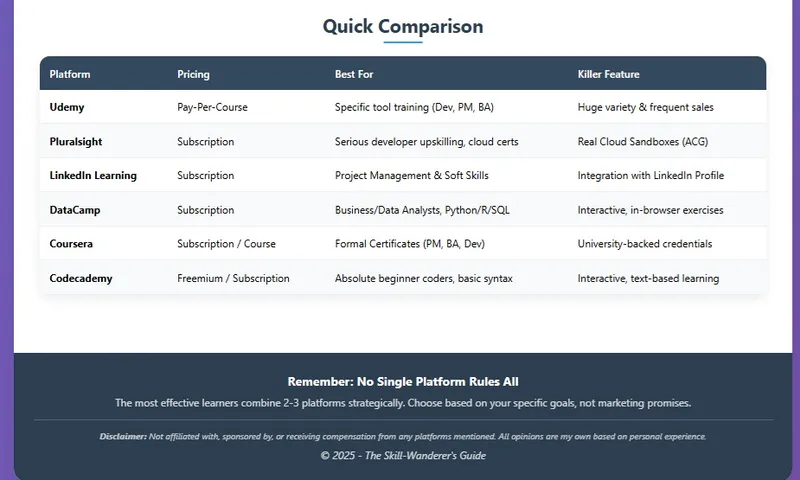
5. Building Your Learning Stack: My Personal Playbook
Theory and comparison tables are useful, but real-world application is what matters. To get the best results, I never rely on a single platform. Instead, I build a custom learning stack tailored to my specific goal. Here are some of my battle-tested combinations:
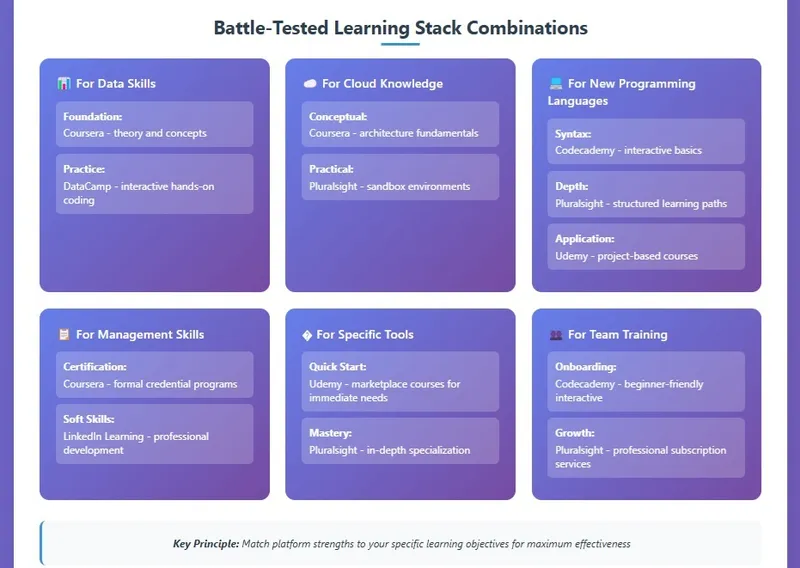
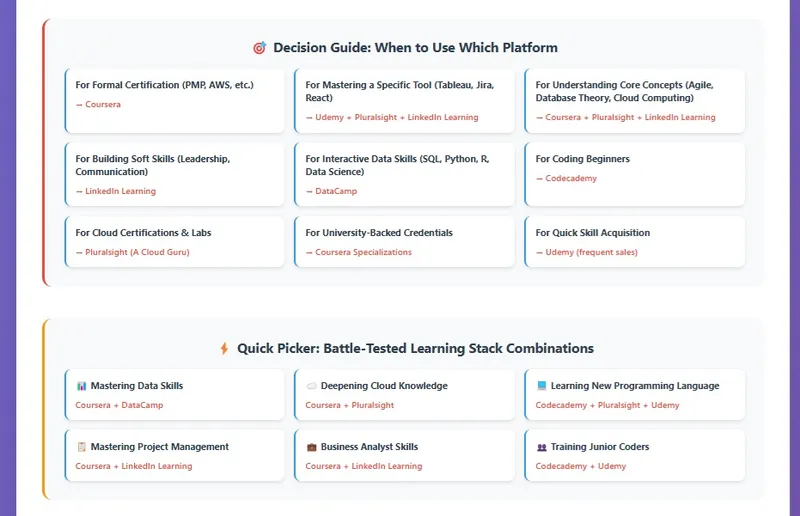
Goal: Mastering Data Skills (for BA/Data Science Roles)
Primary (Theory): Coursera. I start with a well-structured Specialization here, like the Google Data Analytics Professional Certificate or IBM Data Science Professional Certificate, to understand the foundational concepts and methodologies.
Secondary (Practice): DataCamp. As I learn the theory on Coursera, I use DataCamp’s interactive exercises to build the practical, hands-on muscle memory for Python, Pandas, and SQL. The two complement each other perfectly.
Goal: Deepening Cloud Knowledge (for Dev/Architecture Roles)
Primary (Theory): Coursera. I use their cloud-focused courses to get a strong conceptual understanding of a platform like AWS or Azure, its core services, and architectural principles.
Secondary (Practice): Pluralsight (A Cloud Guru). Once I have the theory down, I move to Pluralsight’s A Cloud Guru labs. There is no substitute for practicing in a real, sandboxed cloud environment to prepare for certifications and real-world work.
Goal: Learning a New Programming Language or Framework
Foundation (Syntax): Codecademy. I start here for a few hours to quickly and interactively learn the basic syntax and feel of a new language.
Structure (In-depth): Pluralsight. Next, I move to a structured learning path on Pluralsight to understand the “why” behind the language and its common patterns.
Project (Application): Udemy. Finally, I buy a cheap, highly-rated project course on Udemy to build a full application from scratch, solidifying my knowledge.
Polish (Adjacent Skills): LinkedIn Learning. I might watch a course here on “Communicating Technical Designs” to learn how to present my new skills effectively.
Goal: Mastering Project Management or BA Skills
Primary (Structure & Certification): Coursera. For a formal path, I begin with a recognized program like the Google Project Management or IBM Business Analyst Professional Certificate. This builds a strong, foundational framework.
Secondary (Breadth & Soft Skills): LinkedIn Learning. While Coursera provides the core, I use LinkedIn Learning to fill in the gaps and add breadth. I’ll search for specific courses on stakeholder management, advanced negotiation tactics, or different Agile flavors to become a more well-rounded and effective leader.
Goal: Onboarding and Training Junior Coders
Primary (Onboarding): Codecademy. I assign them the introductory path for the core language we use. It gets them coding and building confidence from day one.
Secondary (First Project): Udemy. I then select a well-regarded “build a full project” course on Udemy for them to follow. This transitions them from isolated syntax exercises to understanding how a complete application is built.
As you can see, the most powerful approach is to use each platform for its greatest strength, creating a learning experience far more effective than any single service could provide.
6. Conclusion & What’s Next
The search for a single “best” learning platform is a fool’s errand. The real goal for any modern tech professional—be you a developer, project manager, or business analyst—is to build a personal, powerful, and cost-effective learning stack. By understanding the unique strengths of each platform, you can pick the right tool for the right job, every single time.
This post has provided the 30,000-foot view of the landscape. Now, it’s time to get on the ground.
In the next post in this eight-part series, we will begin our deep dives with a full, unapologetic review of Udemy, looking at its value for developers, project managers, and business analysts alike.
To make sure you don’t miss it and the rest of the series, be sure to subscribe to the blog.
Now, I’d love to hear from you: What’s in your current learning stack? Share the platforms and combinations you’re using in the comments below!