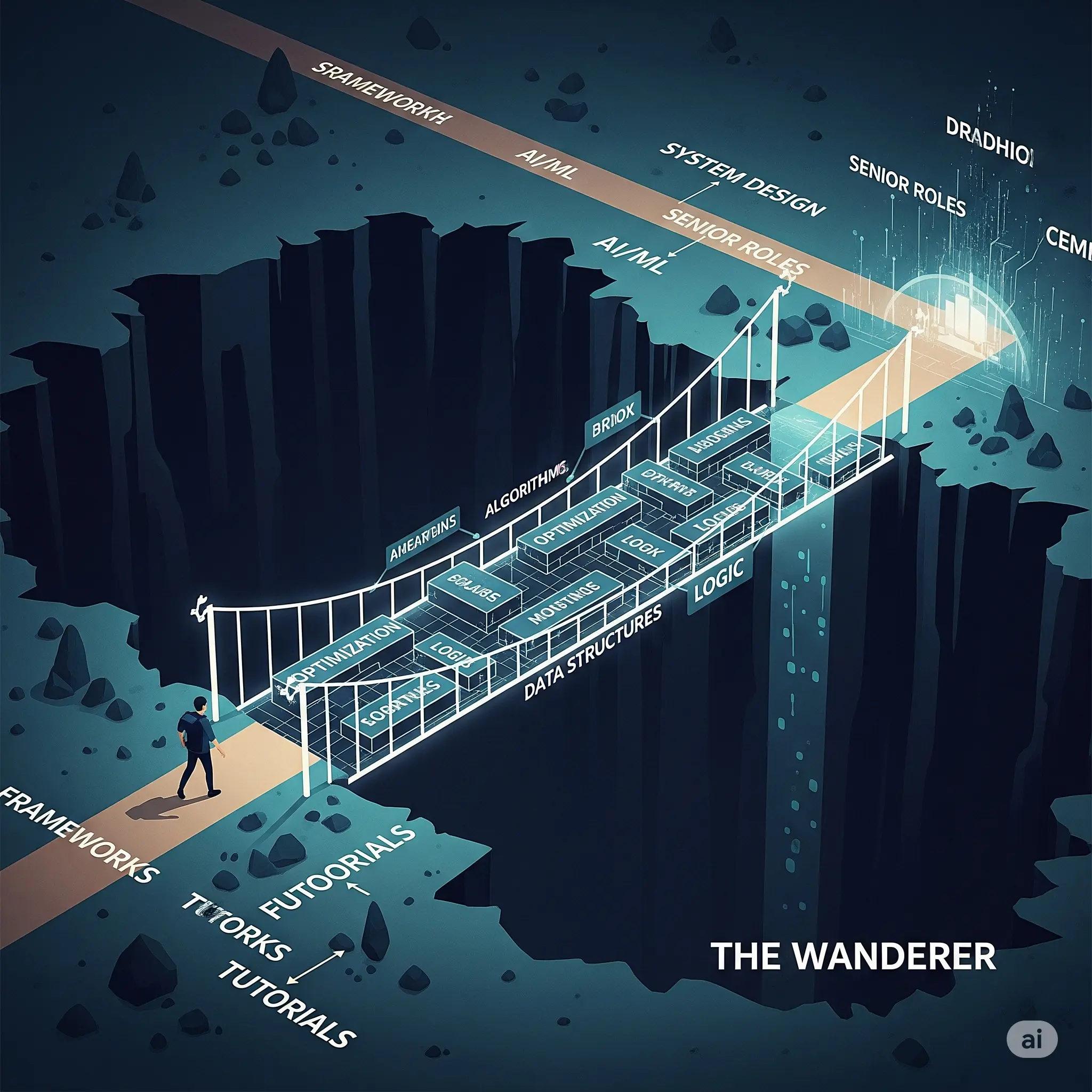Welcome back to the Skill-Wanderer’s Playbook. In our last deep dive, we navigated the sprawling, budget-friendly “supermarket” of Udemy. Today, we’re shifting gears dramatically. We’re moving from the open marketplace to the exclusive, members-only establishment: the premium, specialist gym for tech professionals, Pluralsight.
🎯 Quick Reference: Want a visual summary of this entire playbook? Check out our interactive infographic for all the key strategies, rules, and insights at a glance.
Editorial Independence: This review is completely independent. I have not received any compensation, sponsorship, or free products from Pluralsight or any platform mentioned. All opinions are my own, based on personal experience with subscriptions I paid for myself. Read more about my editorial integrity principles.
My Pluralsight Journey: From “Good” to “Game-Changer”
I want to start this review with a personal story. I first enrolled on Pluralsight back in 2019 when I was still a student. At the time, it set itself apart from competitors by focusing exclusively on IT and programming-related skills. It played to its main strength, and honestly, it was good, but that’s all. I wasn’t quite amazed. The content was high-quality, but it didn’t feel like an indispensable tool just yet.
Then, everything changed.
Pluralsight acquired A Cloud Guru (which had previously acquired Linux Academy). This wasn’t just a merger; it was a fundamental transformation of the platform. Suddenly, things that were clunky before started to improve. They finally got SSO (Single Sign-On), which as a developer, I appreciated.
But the truly special, game-changing addition was the hands-on infrastructure. With the A Cloud Guru integration, you suddenly had access to real, sandboxed practice environments. I could spin up an AWS or Google Cloud instance, play with Linux servers to my heart’s content, and work through practical DevOps exercises without fearing a surprise bill. When I saw that I could actually practice the concepts, not just watch them, I knew. This was a platform I would be subscribing to for a long, long time to come.
Who is Pluralsight For? My Experience from Student to Senior
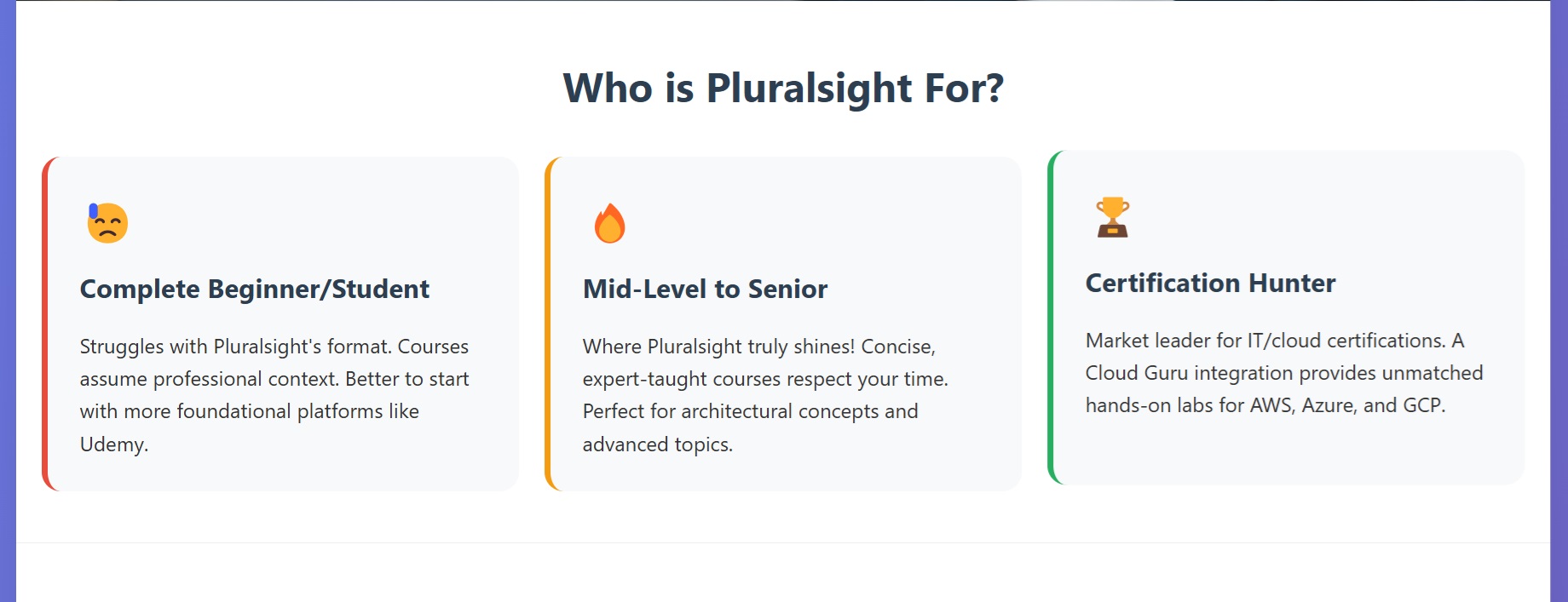
Pluralsight’s value changes dramatically depending on where you are in your career. My own journey with it is a perfect example.
For the Complete Beginner or Student:
When I was starting out, I have to admit I struggled with Pluralsight. While every topic is a struggle for a beginner, Pluralsight’s format felt less accommodating than the competition. For a complete novice, an extremely long, foundational course like those on Udemy can be more beneficial, as it holds your hand from the absolute beginning. Pluralsight’s courses, taught by experts, often assume a baseline of professional context. I see this with our new interns today—they seem to struggle with Pluralsight’s concise format, which is clearly targeted at experienced personnel.
For the Mid-Level to Senior Professional:
This is where Pluralsight truly starts to shine. From my late-junior to senior years, it became my go-to platform. The courses are less long, respecting the time of a working professional. They are taught by other senior experts, so their mindset and the course structure are designed for someone who already has experience. Something like their courses on container architecture, for example, is fantastic for a developer who understands the basics but needs to grasp higher-level concepts.
For the Certification Hunter:
This is a non-negotiable. If you are studying for a major IT or cloud certification, Pluralsight is the market leader, period. Its A Cloud Guru content for AWS, Azure, and GCP certification prep is second to none, primarily because of the integrated labs that let you practice what you’re learning for the exam.
A Closer Look at Pluralsight’s Features
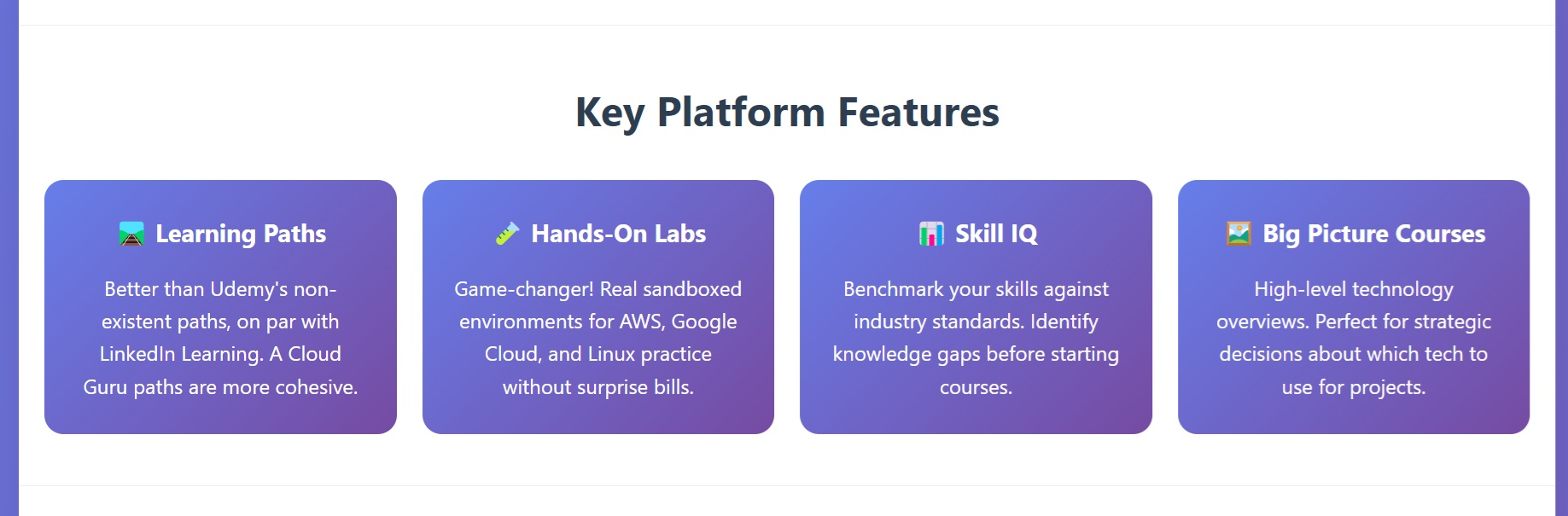
Learning Paths: Pluralsight offers structured learning paths to guide you. However, there’s a difference in quality. The old, original Pluralsight paths tend to have significant overlap, as they mix-and-match courses from different instructors who might all have their own introductory modules. The newer A Cloud Guru paths, however, tend to have more clarity and feel like a single, cohesive program. In terms of path quality, I’d say Pluralsight is definitely better than Udemy’s non-existent paths, less rigorous than Coursera’s formal specializations, and about on par with LinkedIn Learning.
Practical vs. Fundamental: The platform is now highly practical, thanks to the addition of project-based courses and the hands-on ACG labs. However, it also has excellent fundamental courses. I learned the OSI model from a course on Pluralsight, and it was one of the clearest explanations I’ve ever seen.
Skill IQ: This is a fantastic feature. It allows you to take short tests to benchmark your skills against industry standards. It’s a great way to identify your knowledge gaps systematically before you even start a course.
“Big Picture” Courses: This is a unique feature I love. Pluralsight has high-level overview courses on entire technologies (like Vue.js, for example). These are incredibly helpful when you need to make a strategic decision about which tech to use for a new project, giving you the architectural pros and cons without having to dive deep into the code first.
The Playbook for Maximizing Your Pluralsight Subscription
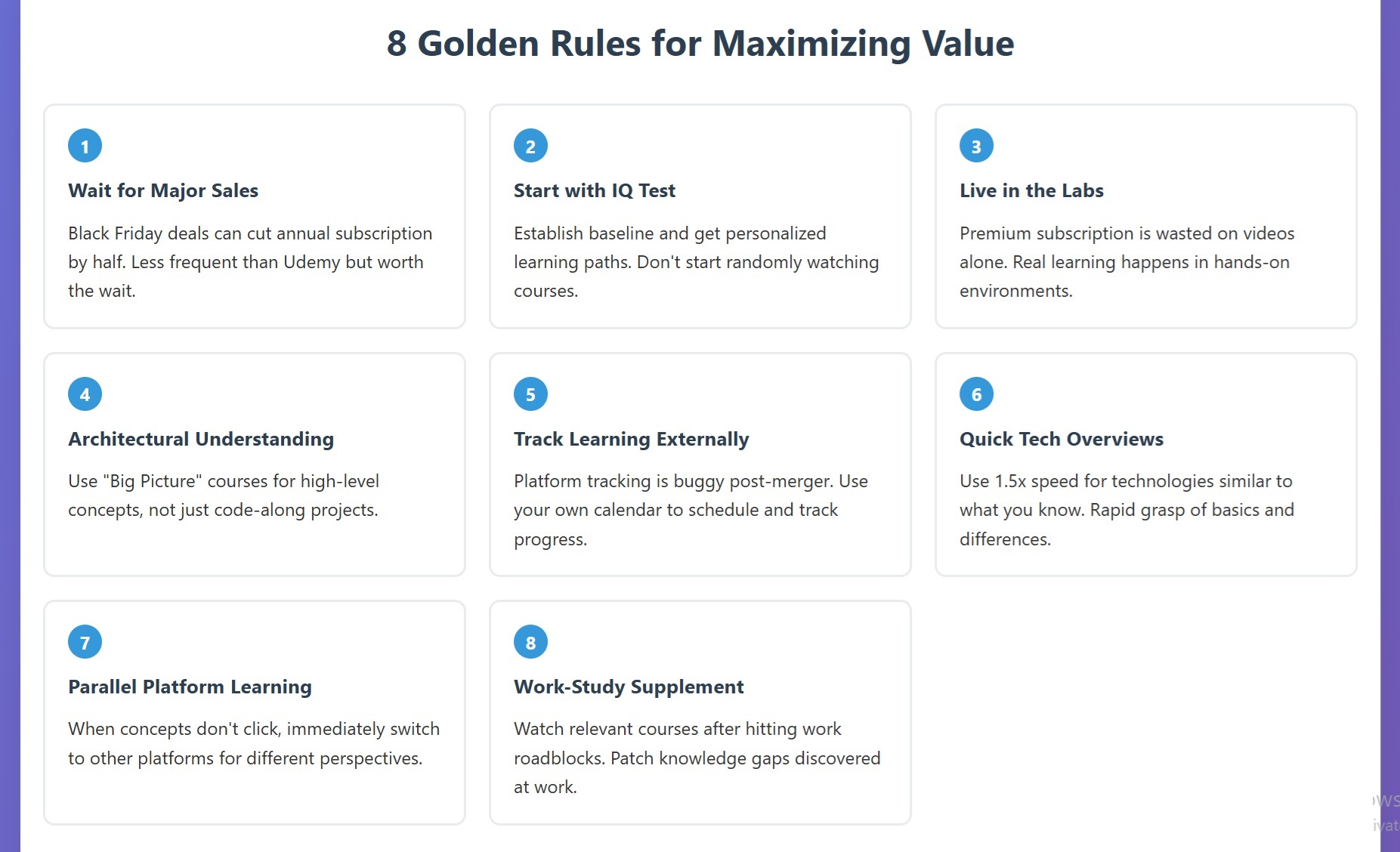
A premium subscription requires a premium strategy. Here’s how I make sure I get my money’s worth.
Rule #1: Wait for a Major Sale.
While less frequent than Udemy’s, Pluralsight has sales on special occasions. If you can wait for them, you can often reduce the price of an annual subscription by half. Normally for me, I wait for Black Friday to lock in the best price for the year.
Rule #2: Start with an IQ Test.
Don’t just start watching courses randomly. Take a Skill IQ test first to establish a baseline and let the platform build a personalized path to fill your specific knowledge gaps.
Rule #3: Live in the Labs.
A premium subscription is wasted if you only watch videos. The real learning happens in the hands-on labs and A Cloud Guru cloud playgrounds. This is where concepts turn into skills.
Rule #4: Use it for “Architectural-Level” Understanding.
As I mentioned, their “Big Picture” courses are incredibly helpful. Use Pluralsight when you need to understand the high-level concepts of a technology, not just a simple code-along project.
Rule #5: Schedule and Track Your Learning (Externally).
A subscription costs money every month. To justify it, you must be disciplined. Pluralsight has a feature for tracking your learning, but I’ve found it to be quite buggy after they merged the two platforms (a recent issue, and as a dev, I wholeheartedly understand the challenges of integration). For now, you should track your progress and schedule learning time on your own calendar while you wait for it to be fixed.
Rule #6: Use it for a Quick Tech Overview (For Experienced Devs).
If you’re a mid-level or senior developer, you don’t always need a deep dive. I normally use Pluralsight at 1.5x speed to get a quick overview of a new tech that’s similar to something I already know. For example, since I already know React and Angular, I can watch a Vue.js overview course in a few hours to rapidly grasp the basics and key differences.
Rule #7: Use it in Parallel with Other Platforms.
When I was more junior, I would use Pluralsight alongside platforms like LinkedIn Learning, Codecademy, and DataCamp as parallel material. When a concept in one course isn’t clicking, I’ll immediately switch to another platform to see the same thing explained from a different perspective. This multi-source approach is a powerful way to solidify difficult concepts.
Rule #8: Use it as a “Work-Study” Supplement.
This is one of the most powerful ways to use the platform. After working on a technology during the day and hitting a roadblock or a knowledge gap, I’ll watch a relevant Pluralsight course in the evening. This workflow is incredible for patching the specific holes in my knowledge that I discovered at work. Often, the course will show me a new, more elegant way to solve the very problem I was struggling with earlier that day.
Stacking Pluralsight: The Professional’s Core
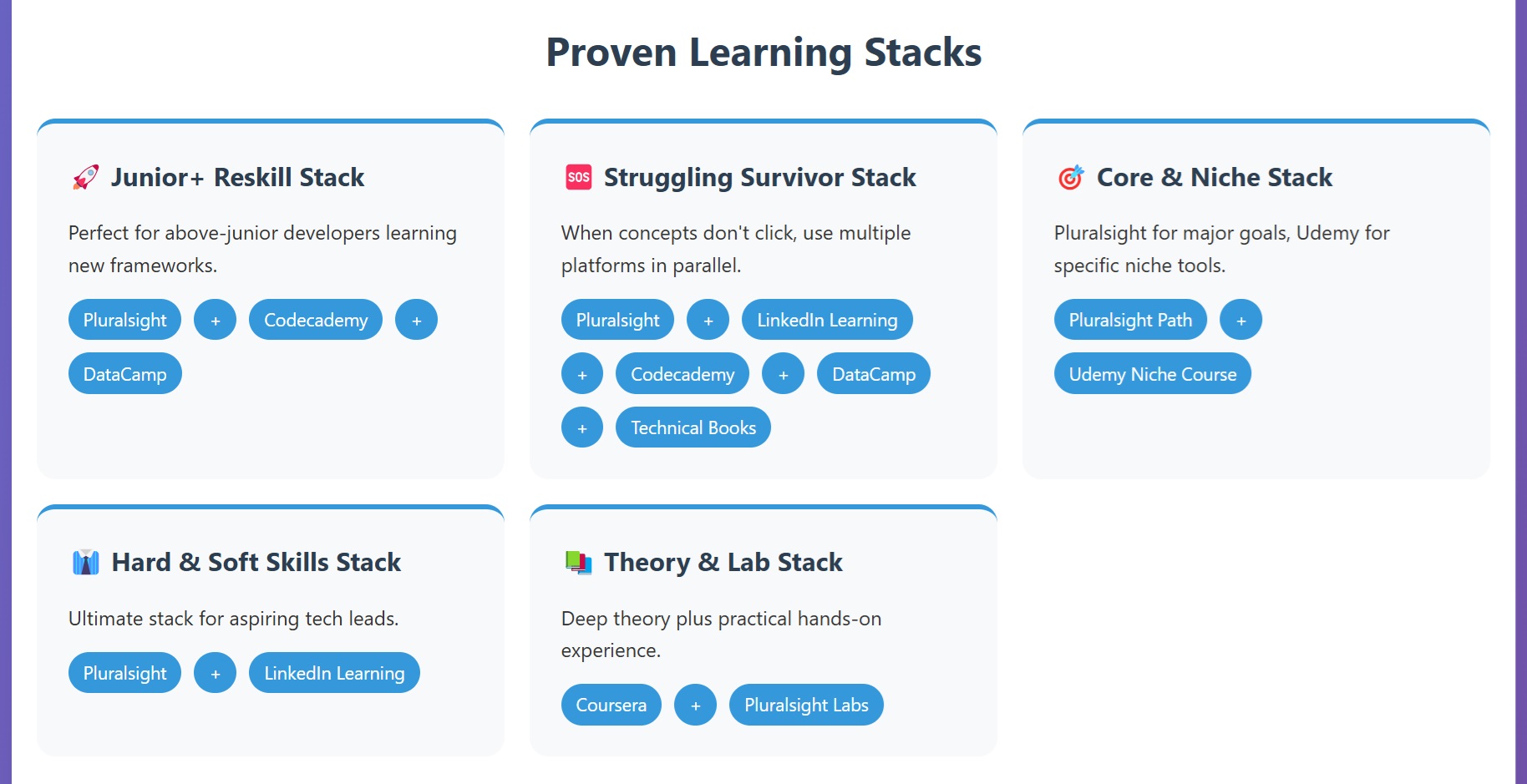
Pluralsight is often the foundational “core” of my learning stack for a new, complex technology. Here’s how I combine it with other resources.
The “Junior+ Reskill” Stack
I’ve found this to be an excellent combination for my mentees who are just above the junior level and need to reskill for a new framework. We couple Pluralsight with Codecademy or DataCamp. They use Pluralsight for the high-level architectural concepts of the new framework, and then use the interactive platforms for hands-on syntax practice. For this specific use case, I find this stack is much better than a single Udemy course, which might waste their time on fundamentals they already know.
The “Struggling Survivor” Stack
We’ve all been there. You’re watching a course on a difficult topic, and a specific concept just isn’t clicking. When this happens on Pluralsight, I immediately pause and use other platforms as parallel learning material. I’ll jump over to LinkedIn Learning, Codecademy, DataCamp, or even grab a technical book to see the same concept explained by a different expert. You never know when a different analogy or perspective will make everything so much clearer. Normally, I find hearing it from two experts is enough, but for a really difficult concept, it can take 3-4 different explanations before it finally clicks.
The “Core & Niche” Stack
Use a Pluralsight Path as the core of your learning for a major goal (e.g., “Becoming an AWS Solutions Architect”). Supplement it with a cheap Udemy course to learn a specific, niche tool that isn’t covered in the main path.
The “Hard Skills & Soft Skills” Stack
This is the ultimate stack for aspiring tech leads. Master advanced C# and .NET architecture on Pluralsight, then use LinkedIn Learning to develop your skills in team management, effective feedback, and presenting to executives.
The “Theory & Lab” Stack
Learn the deep computer science theory behind networking or databases from a university course on Coursera. Then, use Pluralsight’s hands-on labs to get practical experience configuring virtual networks and managing databases in a live cloud environment.
The Final Verdict: Is Pluralsight Worth the Price?
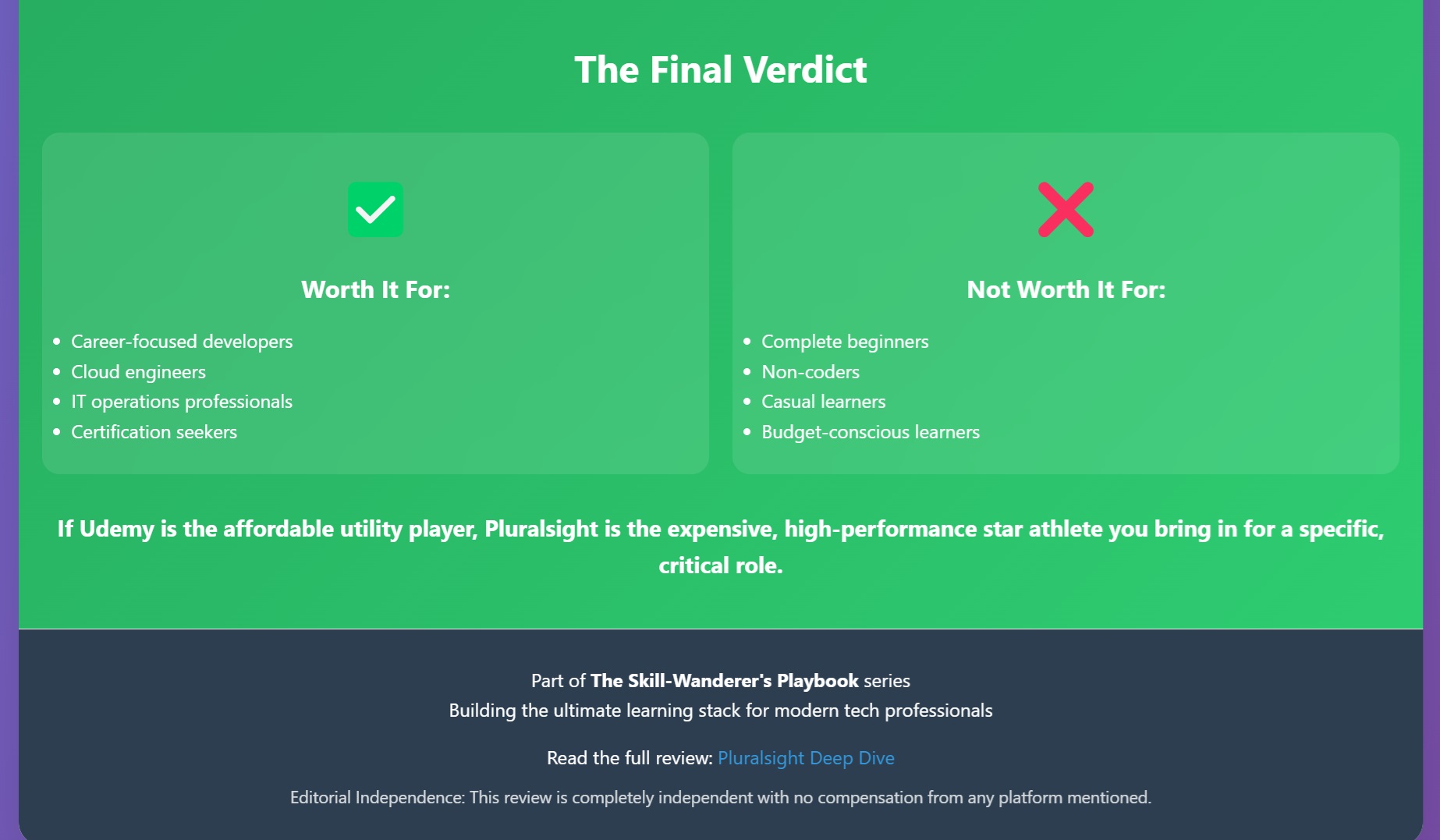
It depends entirely on your role and your commitment.
For serious, career-focused developers, cloud engineers, and IT operations professionals: Yes, absolutely. The quality of instruction and the hands-on labs (especially ACG) are unmatched and can directly impact your career and salary. It’s a professional investment that pays for itself.
For non-coders, beginners, or casual learners: Probably not. The cost is too high for the limited library of non-technical content, and the format is less suited for complete novices.
If Udemy is the affordable utility player, Pluralsight is the expensive, high-performance star athlete you bring in for a specific, critical role. It’s an elite tool, and it’s the best in the world at what it does.
Editorial Independence & Transparency
Important Disclaimer: I have not received any compensation, sponsorship, or free products from Pluralsight or any other platform mentioned in this review. All subscriptions referenced were paid for with my own money. My opinions are entirely my own, based on years of personal experience as a learning professional.
I am committed to providing honest, unbiased reviews that serve your learning journey, not corporate interests. You can read more about my commitment to editorial integrity and independent analysis at: https://skill-wanderer.com/principles/integrity
What’s Next in the Playbook?
We’ve covered the budget-friendly marketplace and the premium tech gym. Next up, we’ll review the platform that wants to help you get your next promotion and build your professional brand: the well-rounded corporate trainer, LinkedIn Learning.
To get the next deep dive delivered directly to you, be sure to subscribe to the blog. Until next time, keep learning.